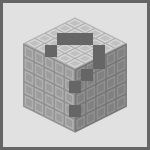Energy Cube: Difference between revisions
No edit summary |
|||
| (One intermediate revision by one other user not shown) | |||
| Line 1: | Line 1: | ||
__NOTOC__ | |||
{{Block | {{Block | ||
|title=Basic Energy Cube | |title=Basic Energy Cube | ||
| Line 48: | Line 49: | ||
|A2= Energy Tablet |B2 = Steel Casing |C2 = Energy Tablet | |A2= Energy Tablet |B2 = Steel Casing |C2 = Energy Tablet | ||
|A3= Redstone |B3 = Lapis Lazuli |C3 = Redstone | |A3= Redstone |B3 = Lapis Lazuli |C3 = Redstone | ||
|Output = | |Output = Basic_Energy_Cube | ||
}} | }} | ||
| Line 82: | Line 83: | ||
}} | }} | ||
{{Mekanism}} | |||
Latest revision as of 10:26, 7 February 2014
| Mod | |
| Type |
Energy Storage |
| Input Voltage |
unlimited |
| Output Voltage |
120v |
| Capacity |
2 MJ |
| Tool |
? |
| Stackable |
N/A |
| Mod | |
| Type |
Energy Storage |
| Input Voltage |
unlimited |
| Output Voltage |
240v |
| Capacity |
8 MJ |
| Tool |
? |
| Stackable |
N/A |
| Mod | |
| Type |
Energy Storage |
| Input Voltage |
unlimited |
| Output Voltage |
240v |
| Capacity |
32 MJ |
| Tool |
? |
| Stackable |
N/A |
| Mod | |
| Type |
Energy Storage |
| Input Voltage |
unlimited |
| Output Voltage |
480v |
| Capacity |
128 MJ |
| Tool |
? |
| Stackable |
N/A |
Energy Cubes are a method of storing energy and can be connected with any transmission means carrying Universal Electricity, BuildCraft or Industrial Craft 2 energy.
all energy cubes accept input from all sides marked green, output power is given by the side marked with a black square. Energy Coming in is stored in universal electricity form and then can be sent out as any of the three energy types depending on what form of energy transmission is connected(for example Build Craft Energy Transport Pipes to send Buildcraft Power).
The ability to input, convert and output all 3 types of power allow for energy cubes to serve as an incredibly simple to use converter as it is possible to supply all three power sources into the cube at once with the combined energy traveling out of the cubes into any of the three supported energy types.
When broken, their stored energy and inventory are saved allowing for easy transportation, whilst in the players inventory holding shift will show extra information such as output voltage, current energy stored and whether items are stored in it's inventory.
Crafting
Basic Energy Cube
The Basic Energy Cube is the lowest tier of energy storage. It can store up to 2MJ and has an output voltage of 120V. It can be identified by its dark green frame.
Advanced Energy Cube
The Advanced Energy Cube is the second tier of energy storage. It can store up to 8MJ and has an output voltage of 240V. It can be identified by it's red frame.
Elite Energy Cube
The Elite Energy Cube is the third tier of energy storage. It can store up to 32MJ and has an output voltage of 240V. It can be identified by its blue frame.
Ultimate Energy Cube
The Elite Energy Cube is the fourth and final tier of energy storage. It can store up to 128MJ and has an output voltage of 480V. It can be identified by its black frame.
| ||||||||||||||||||||||||||||||||||||||||||||