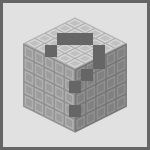Teleporter: Difference between revisions
No edit summary |
No edit summary |
||
| (17 intermediate revisions by 8 users not shown) | |||
| Line 14: | Line 14: | ||
When powered, you can right click the teleporter to move to the second teleporter. | When powered, you can right click the teleporter to move to the second teleporter. | ||
You can only have 2 teleporters with the same frequency. | You can only have 2 teleporters with the same frequency. However, you cannot use a Portable Teleporter in order to reach either Teleporter that is on one frequency. | ||
==Crafting== | |||
Teleporter Frame | |||
{{Grid/Crafting Table | |||
|A1 = Obsidian Ingot |B1 = Obsidian Ingot | C1 = Obsidian Ingot | |||
|A2 = Obsidian Ingot | B2 = Glowstone Ingot | C2 = Obsidian Ingot | |||
|A3 = Obsidian Ingot | B3 = Obsidian Ingot | C3 = Obsidian Ingot | |||
| Output = Teleporter Frame | |||
}} | |||
== | Teleporter | ||
{{ | {{Grid/Crafting Table | ||
|A1 = Control Circuit |B1 = Teleporter Frame |C1 = Control Circuit | |||
|A2 = Teleporter Frame |B2 = Teleportation Core |C2 = Teleporter Frame | |||
|A3 = Control Circuit |B3 = Teleporter Frame |C3 = Control Circuit | |||
| Output = Teleporter | |||
}} | |||
{{msgbox | |||
|text=Control Cricuits can be replaced by Basic Circuits. The pattern can also accept mixes of both. | |||
}} | |||
{{msgbox | |||
|type=danger | |||
|text=You cannot use it in the as a personal transport system to get from the overworld to the End faster, as it will crash your game | |||
}} | |||
===Shape=== | |||
{{Grid|Teleporter Frame}}{{Grid|Teleporter Frame}}{{Grid|Teleporter Frame}}<br/> | |||
{{Grid|Teleporter Frame}}{{Grid}}{{Grid|Teleporter Frame}}<br/> | |||
{{Grid|Teleporter Frame}}{{Grid}}{{Grid|Teleporter Frame}}<br/> | |||
{{Grid|Teleporter Frame}}{{Grid|Teleporter}}{{Grid|Teleporter Frame}} | |||
[[File:Teleportexample.png|thumbnail|center|Mekanism 5.2.3 teleporter design]] | |||
{{Mekanism}} | {{Mekanism}} | ||
Latest revision as of 10:08, 28 August 2013
This article is a stub. You can help us by expanding it
The Teleporter, as the name suggests, allows you to teleport instantly between two locations.
In order for it to function, the teleporter requires a frame made of Refined Obsidian to be built around it. (As of Mekanism 5.2.3 teleporters no longer use Refined Obsidian, but Teleporter Frame.)
It then has to be linked to a second teleporter, which can be done by shift + right-clicking the teleporters and setting both to the same frequency.
When powered, you can right click the teleporter to move to the second teleporter.
You can only have 2 teleporters with the same frequency. However, you cannot use a Portable Teleporter in order to reach either Teleporter that is on one frequency.
Crafting
Teleporter Frame
Teleporter
| Teleportation Core | ||||
Control Cricuits can be replaced by Basic Circuits. The pattern can also accept mixes of both.
You cannot use it in the as a personal transport system to get from the overworld to the End faster, as it will crash your game
Shape

| ||||||||||||||||||||||||||||||||||||||||||||
Retrieved from "http://www.voltzwiki.com/w/index.php?title=Teleporter&oldid=7973"
Cookies help us deliver our services. By using our services, you agree to our use of cookies.