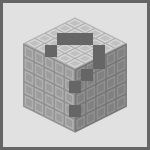Teleporter: Difference between revisions
Mastergalen (talk | contribs) No edit summary |
Argoninium (talk | contribs) No edit summary |
||
| Line 10: | Line 10: | ||
It then has to be linked to a second teleporter, which can be done by shift + right-clicking the teleporter and setting both to the same frequency. | It then has to be linked to a second teleporter, which can be done by shift + right-clicking the teleporter and setting both to the same frequency. | ||
When powered, you can right click the teleporter to move to the second teleporter. | |||
You can only have 2 teleporters with the same frequency. | |||
==Video Tutorial== | ==Video Tutorial== | ||
Revision as of 00:59, 31 January 2013
This article is a stub. You can help us by expanding it
The Teleporter, as the name suggests allows you to teleport instantly between two locatons.
In order for it to function the teleporter requires a frame made of Refined Obsidian to be build around it.
It then has to be linked to a second teleporter, which can be done by shift + right-clicking the teleporter and setting both to the same frequency.
When powered, you can right click the teleporter to move to the second teleporter.
You can only have 2 teleporters with the same frequency.
Video Tutorial
| ||||||||||||||||||||||||||||||||||||||||||||
Retrieved from ‘http://www.voltzwiki.com/w/index.php?title=Teleporter&oldid=5050’
Cookies help us deliver our services. By using our services, you agree to our use of cookies.