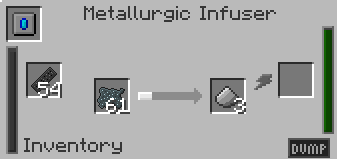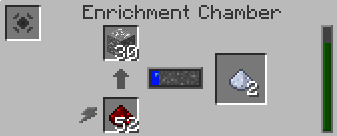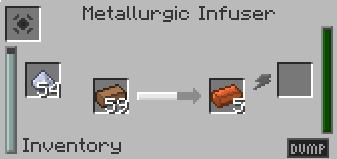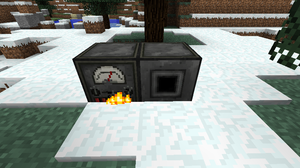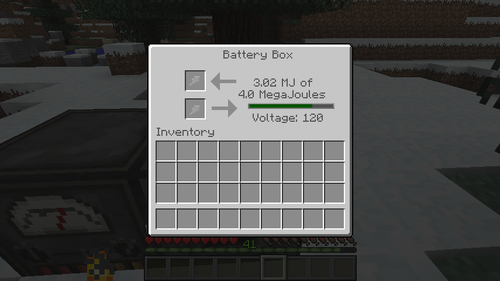Tutorials/Getting Started Guide

Hello, and welcome to the starting guide for the Voltz mod pack. For information on how to install the Voltz modpack, click here.
Now that you have the mod pack installed, you're probably wondering where to start or what to do next. Well, you've come to the right page. By now, you should already know how to make all your basic tools, shelter and most of everything found in vanilla Minecraft. Unlike Tekkit, the Voltz mod pack expands on vanilla Minecraft while maintaining a "universal electricity" system. It also adds many new features, equipment, and ores. Here we will go over some of the things that will help you get started on new projects and gameplay.
Contents
First Steps: Preparing Materials
Assuming you already have your basic tool set and a form of shelter, we can begin some of the basic construction.
One of the first tools you'll want to make is a Paxel, this way you can have all the benefits of a shovel, axe, and pickaxe all in one tool. All you need to do is make yourself a stone shovel, pickaxe, and axe, place them along the top row of a crafting table, and then place two sticks down the middle. Now you have yourself a Paxel. Paxels can be made from different types of tool sets such as diamond or gold tools, as well as many other ore tools that have been added to the game by Mekanism.
Note: The Paxel has the same durability as a single normal tool. While it will save inventory space by combining three tools into one, it will also wear out after as many uses as a single normal tool.
Now that you have your Paxel we can go do some mining for some of the new ores introduced by the Voltz mod pack. Some of the basic materials we are going to need to mine right now are Iron Ore, Tin Ore, Copper Ore, and Platinum Ore. You will also need to mine a whole bunch of coal and redstone to power the machines in the beginning. Once you have collected all of the materials, melt some of your metal ores into ingots, but not all of them. Here is a good minimum shopping list of materials for a Coal Generator and a Battery Box.
Once you have done that, we can move onto the next step.
Second Step: Get Power
Steel and Bronze
Now that we have our stuff we need to start combining it all together. First we need to turn some of our materials into Bronze Ingots and Steel Ingots.
In order to get them, we first need to craft the Metallurgic Infuser.
- Craft 3 Enriched Alloys
- Craft 2 Control Circuits
- Finally, craft the Metallurgic Infuser
Before we can make Bronze and Steel, we need some Enriched Iron and some Compressed Carbon to be used inside the infuser:
- To make Enriched Iron, we need Enriched Alloys
- Use those to make Enriched Iron
- Then make some Compressed Carbon
Using the Compressed Carbon, some Enriched Iron and some Redstone for power, we can finally create Steel:
Using Steel, we can create the Enrichment Chamber, which is the final machine needed to produce Bronze Dust. First, create a Steel Block with 9 Steel Ingots:
Then make 2 more Control Circuits, 4 more Enriched Alloy and get 2 more Redstone Dust, then put them all together to craft the Enrichment Chamber:
Now that we have the Enrichment Chamber, we can get dust straight from ore. We will do this with Tin Ore to get our Tin Dust:
Using the dust and some copper ore, create some Bronze Ingots:
Finally, we have the materials to make our power generation and storage.
Motors, Batteries, and Wire
Now we can start making some components.
- Insulated Copper Wire - These are used for the Motor below
- Now we can make a Motor
- The last components we need are some Batteries.
After all your crafting you should have ![]() ,
, ![]() 2, and
2, and ![]() 3
3
Put It All Together
Finally, we have everything we need to make our first power connection. Here are the final things we need to build.
You can now place the Battery Box and the Coal Generator in the world. To connect them, place the remaining Insulated Copper Wire on the ground like you would redstone, making sure to connect the black hole on the Coal Generator to the red hold in the Battery Box.
Place some Coal into the Coal Generator and it should spring to life after roughly 10 seconds.
Right-click on the Battery Box and you should see it filling with power!
When you think you're ready, go on over to the Electricity Tutorial to continue.
See also
Complete Video Tutorial Guides
Click here for link to complete playlist!
Episode 6 - Nuclear Power - Fission Reactor
Episode 7 - Nuclear Power - Fusion Reactor
Episode 9 - Defense! Radar & EMP
Episode 14 - Manipulators, Robot Arms and Encoders
Episode 16 - Anti-Matter and Red Matter Missile
Episode 17 - Assembly Line Automated Furnaces
Episode 19 - Hidden Missile Base (ICMB)
Episode 20 - Automatic Deuterium Extractor with Pumps and Pipes
Episode 21 - Power Bow / Electric Bow
Episode 24 - Centrifuge and Uranium
| |||||||||||