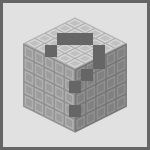Camouflage (ICBM): Difference between revisions
m Mastergalen moved page Camouflage to Camouflage (ICBM) |
|
(No difference)
| |
Revision as of 23:57, 16 March 2013
The camouflage block is a special technology capable of turning its texture into any normal block you want. It is not able to take the form of unusual blocks such as stairs, torches etc. but it will work with most standard blocks. To set the camouflage block's texture, simply right click it with a block. The camouflage block will transform its texture into the block you specified.
The camouflage block can also have a side to be selectively see through, allowing for one way camouflage. Simply hold a wrench and right click the side you want to be see through, and viewers from that side of the block will be able to look through the camouflage block. The camouflage block can also be toggled to allow no collision, letting you walk right through it. To toggle collision off or on hold sneak key and right click the camouflage block with a wrench.
The camouflage block is useful for decorations since it's fairly cheap and it's also good for hiding your base somewhere secret. With collision off missiles can pass through it allowing for effectively invisible missile silos. However, as the camouflage block runs on electronic circuits to give the illusion of it being another block, it will fail under an EMP attack, turning its texture and settings to its default form.
Crafting
Note
A camouflage block set to non-collide will currently allow solar panels placed under it to charge as normal. This allows you to hide solar panels either for purposes of defence or for aesthetic reasons.
Tutorial
| |||||||||||||||||||||||||||||||