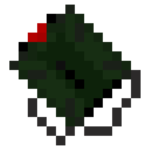Laser Designator: Difference between revisions
m clean up, typos fixed: a intercontinental → an intercontinental (2) |
m Cleanup |
||
| Line 5: | Line 5: | ||
}} | }} | ||
'''Laser Designator''' can be used to call in air strikes from [[Intercontinental Launcher]]s by pointing and right clicking on a targeted location. The range of the laser designator is 100 blocks away from the missile launcher, and the range in which it can designate a target is 200 blocks. A red beam will strike the position in which the air strike is called upon along with a warning sound effect. The laser designator will work with multiple missile launchers, and is programmed so the missiles will not collide with each other. | |||
== Usage == | == Usage == | ||
In order to call air strikes from a [[Missile Launcher]], you have to first set a frequency for the missile launcher. The frequency of an intercontinental launcher can be set by typing a number in its GUI. You can then sync the frequency of a laser designator with a launcher by right clicking on an intercontinental launcher screen with the designator in hand. The signal must be greater than 0. Once the frequency is set to the correct number, right clicking the designator will call and air strike from all missile launchers within range with the same frequency into mouse pointed position after a 5 second countdown | In order to call air strikes from a [[Missile Launcher]], you have to first set a frequency for the missile launcher. The frequency of an intercontinental launcher can be set by typing a number in its GUI. You can then sync the frequency of a laser designator with a launcher by right clicking on an intercontinental launcher screen with the designator in hand. The signal must be greater than 0. Once the frequency is set to the correct number, right clicking the designator will call and air strike from all missile launchers within range with the same frequency into mouse pointed position after a 5 second countdown. | ||
=== Setting the Frequency === | === Setting the Frequency === | ||
Revision as of 18:43, 26 February 2013
Laser Designator can be used to call in air strikes from Intercontinental Launchers by pointing and right clicking on a targeted location. The range of the laser designator is 100 blocks away from the missile launcher, and the range in which it can designate a target is 200 blocks. A red beam will strike the position in which the air strike is called upon along with a warning sound effect. The laser designator will work with multiple missile launchers, and is programmed so the missiles will not collide with each other.
Usage
In order to call air strikes from a Missile Launcher, you have to first set a frequency for the missile launcher. The frequency of an intercontinental launcher can be set by typing a number in its GUI. You can then sync the frequency of a laser designator with a launcher by right clicking on an intercontinental launcher screen with the designator in hand. The signal must be greater than 0. Once the frequency is set to the correct number, right clicking the designator will call and air strike from all missile launchers within range with the same frequency into mouse pointed position after a 5 second countdown.
Setting the Frequency
- Right-click the Launcher Control Panel
- Change the frequency setting to anything that is not 0.
- Holding the Laser Designator, right-click on the control panel. This will set the frequency of the remote.
- Once you have found a spot to shoot the missile at, make sure you're far from that spot, but you can still see it. Right-click the spot, then depending on the bomb type, get further away from the spot.
Recipe
| |||||||||||||||||||||||||||||||