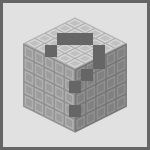Launcher Platform: Difference between revisions
Mastergalen (talk | contribs) (Created page with "{{stub}} {{image requested}} {{block |mod=ICBM }} The launcher platform is required to launch Missiles from the ICBM mod. ==Crafting== ===Tier One=== {{empty sectio...") |
Mastergalen (talk | contribs) No edit summary |
||
| Line 1: | Line 1: | ||
{{stub}} | {{stub}} | ||
{{image requested}} | {{image requested}} | ||
{{block | {{block | ||
|mod=ICBM | |mod=ICBM | ||
}} | }} | ||
The launcher platform is | The launcher platform is the basic frame block in the [[ICBM]] mod. Besides its normal ability to launch missiles, higher tiers allows larger variety of missiles to be launched, and increase their maximum range. | ||
== | ==Details== | ||
Like the missiles/explosives, launchers also come in tiers. Better tier launchers do not provide better accuracy, [[Launcher Support Frame]]s are used for that. Instead higher tiers of Launcher Platforms increase range of the missiles. | |||
Launching a missile requires a Launcher Platform, missile, [[Control Panel]] (powered with current depending on their tier), a redstone current/pulse into the panel and Target Coordinates. | |||
You can only launch missiles of the tier of the launcher platform or lower. For instance, you can not launch a T2 missile from a [[Launcher Platform|T1]] launcher. The only exception is that a T3 launcher can launch red matter missiles and [[Antimatter Explosives|Antimatter missiles]] even though they are T4 missiles ('''NOTE: This is not applied atm, you can launch any missile from any launcher. ''Tested in'' ''1.0.13''')''. | |||
Laucher Plaftorms provide range as it follows: | |||
*T1 - 199 blocks | |||
*T2 - 499 blocks | |||
*T3 - 9,999 blocks | |||
Missiles can be remotely launched by using a[[ Laser Designator]] for Tier 3 [[Control panel]]s Only. | |||
To sync a [[Laser Designator]] you must set the Launchers Frequency in the Control Panel's GUI, once done right click with the [[Laser Designator]] on the Launcher Control Panel. | |||
Designators are usable within 100 blocks of the Launcher with a range of 200 blocks giving you a maximum range of 300 meters. Designators can be set to a shared frequency which will let you fire all Missiles from all launchers on the same frequency. There is an inbuilt delay to prevent mid-flight collisions of your missiles. | |||
You can automatically replenish you missiles in launcher by using [[Manipulator]]s and [[Conveyor Belt]]s from any of 8 available sides of the launcher (6 with Control Panel and Support Frame). Beware that if launcher already has a missile, new one will just drop on the ground. | |||
NOTE: Designators do NOT affect Accuracy. | |||
=== | ==Crafting== | ||
{{ | Launcher Platform T1 | ||
{{Grid/Crafting Table | |||
|A1=Bronze Ingot |B1= |C1=Bronze Ingot | |||
|A2=Bronze Ingot |B2=Basic Circuit |C2=Bronze Ingot | |||
|A3=Bronze Ingot |B3=Bronze Ingot |C3=Bronze Ingot | |||
|Output=Launcher Platform T1|OA=01 | |||
}} | |||
Launcher Platform T2 | |||
{{Grid/Crafting Table | |||
|A1=Steel Ingot |B1= |C1=Steel Ingot | |||
|A2=Steel Ingot |B2=Advanced Circuit |C2=Steel Ingot | |||
|A3=Steel Ingot |B3=Launcher Platform T1 |C3=Steel Ingot | |||
|Output=Launcher Platform T2|OA=01 | |||
}} | |||
Launcher Platform T3 | |||
{{Grid/Crafting Table | |||
|A1=Steel Plate |B1= |C1=Steel Plate | |||
|A2=Steel Plate |B2=Elite Circuit |C2=Steel Plate | |||
|A3=Steel Plate |B3=Launcher Platform T2 |C3=Steel Plate | |||
|Output=Launcher Platform T3|OA=01 | |||
}} | |||
==See also== | ==See also== | ||
Revision as of 21:27, 27 April 2013
The launcher platform is the basic frame block in the ICBM mod. Besides its normal ability to launch missiles, higher tiers allows larger variety of missiles to be launched, and increase their maximum range.
Details
Like the missiles/explosives, launchers also come in tiers. Better tier launchers do not provide better accuracy, Launcher Support Frames are used for that. Instead higher tiers of Launcher Platforms increase range of the missiles.
Launching a missile requires a Launcher Platform, missile, Control Panel (powered with current depending on their tier), a redstone current/pulse into the panel and Target Coordinates.
You can only launch missiles of the tier of the launcher platform or lower. For instance, you can not launch a T2 missile from a T1 launcher. The only exception is that a T3 launcher can launch red matter missiles and Antimatter missiles even though they are T4 missiles (NOTE: This is not applied atm, you can launch any missile from any launcher. Tested in 1.0.13).
Laucher Plaftorms provide range as it follows:
- T1 - 199 blocks
- T2 - 499 blocks
- T3 - 9,999 blocks
Missiles can be remotely launched by using aLaser Designator for Tier 3 Control panels Only.
To sync a Laser Designator you must set the Launchers Frequency in the Control Panel's GUI, once done right click with the Laser Designator on the Launcher Control Panel.
Designators are usable within 100 blocks of the Launcher with a range of 200 blocks giving you a maximum range of 300 meters. Designators can be set to a shared frequency which will let you fire all Missiles from all launchers on the same frequency. There is an inbuilt delay to prevent mid-flight collisions of your missiles.
You can automatically replenish you missiles in launcher by using Manipulators and Conveyor Belts from any of 8 available sides of the launcher (6 with Control Panel and Support Frame). Beware that if launcher already has a missile, new one will just drop on the ground.
NOTE: Designators do NOT affect Accuracy.
Crafting
Launcher Platform T1
Launcher Platform T2
Launcher Platform T3
See also
| |||||||||||||||||||||||||||||||