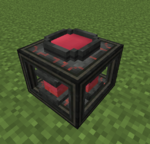Force Field Projector
| Mod | |
| Type |
Machine |
| Input Voltage |
N/A |
| Output Voltage |
N/A |
| Capacity |
N/A |
| Tool |
? |
| Stackable |
Yes (64) |
The Force Field Projector is a fundamental part of the Modular Force Field System mod. A Projector uses Fortron energy to project force fields of various shapes and sizes into the world.
Contents
Usage
To make a force field, give the Force Field Projector a supply of Fortron by linking it to a nearby Fortron Capacitor. This can be achieved either by:
- Right-clicking the Force Field Projector and entering the matching frequency number into its GUI screen, or
- Shift-right-clicking the Projector while holding a Frequency Card.
Decide the force field shape you wish to create by crafting one of the following projector mode items:
Right-click the Projector and place a projector mode item into the central pink slot surrounded by outwardly facing arrows.
Craft a number of Scale Module items and place them into the left-hand-side slot matrix of the Force Field Projector's GUI screen. Each Scale Module used in the Projector's left-hand-side slot matrix will increase the force field radius by one block.
The number at the bottom (shown in red) indicates how much Fortron energy is required to sustain a force field of the specified size and shape.
Activate the Projector by supplying it with a Redstone signal. Once activated, the Force Field Projector will change from red to blue and begin projecting a force field (provided it has enough available Fortron energy).
Crafting Recipe
| Force Field Projector | ||||
Modules
A Force Field Projector may be augmented with various modules to improve its performance.
- Speed Module: Allows the Projector to generate force fields more quickly when first activated. Causes gaps in the field to re-generate faster.
Notes
Like other MFFS machines, the Force Field Projector can only be broken by shift-right-clicking on it with a Wrench.
A Force Field Projector can be activated without the need for a Redstone signal by clicking the Redstone Torch button in the top-left corner of its GUI.
| |||||||||||||||||||||||