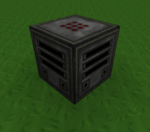Biometric Identifier: Difference between revisions
No edit summary |
|||
| (3 intermediate revisions by 2 users not shown) | |||
| Line 1: | Line 1: | ||
{{ | {{item | ||
{{ | |mod=MFFS | ||
}} | |||
The Biometric Identifier is a member of the [[MFFS]] family of machines. It uses the bio-signatures given off by players to govern what permissions they have when interacting with force fields and MFFS machines. | |||
For example, the Biometric Identifier can allow a player to pass (or sneak) through an active force field, or exempt them from the effects of the [[Interdiction Matrix]]. | |||
==Crafting Recipe== | |||
{{Grid/Crafting Table | |||
| A1 = Focus Matrix | B1 = Steel Ingot | C1 = Focus Matrix | |||
| A2 = Steel Ingot | B2 = Blank Card | C2 = Steel Ingot | |||
| A3 = Focus Matrix | B3 = Steel Ingot | C3 = Focus Matrix | |||
| Output = Biometric Identifier | |||
}} | |||
== Usage == | == Usage == | ||
To configure the Biometric Identifier to recognise a player, open its GUI screen and place an [[Identification Card]] into the top-left item slot. If the Identification Card is blank and hasn't already been assigned, enter the player's username in the text box at the top of the GUI screen. | |||
Next, set which “rights” you wish the player to have by toggling the buttons shown underneath their username. Each button assigns the following permission: | |||
* Warp: Permit the player to bypass force fields by sneaking (holding shift) through them. | |||
* Block Alter: Allow the player to place or break blocks while standing inside the area protected by the Interdiction Matrix. | |||
* Block Access: Let the player open the GUI screen of anything while standing inside the Matrix's operational range. | |||
* Configure: Grant the player access to configure the Biometric Identifier and change user permissions. | |||
* Bypass Defense: Allow the player to bypass restrictions enforced by the Interdiction Matrix. | |||
* Bypass Confiscation: Exempt the player from the confiscation effect of the Interdiction Matrix. | |||
* Remote Control: Permit the player to use a remote control on machines linked to the Identifier. | |||
* With the player's rights now assigned, move their card into any of the 9 slots along the bottom of the GUI screen to complete the processes. | |||
To set yourself as the master of a Biometric Identifier, place an Identification Card assigned with your username into the item slot marked as 'Master'. The master user of a Biometric Identifier is automatically granted all permissions. | |||
Enable the Biometric Identifier by applying a Redstone signal or by clicking the Redstone Torch button in the top-left corner of its GUI. Once activated, the Biometric Identifier will light up and take effect. | |||
===Removal=== | |||
Like other MFFS machines, the Biometric Identifier is indestructible and can only be broken by shift-right-clicking on it with a [[Wrench]] from [[Electric Expansion]]. Players cannot remove MFFS machines if they do not have permission to do so. For example, if the machine is being protected by an [[Interdiction Matrix]]. | |||
==Trivia== | |||
* While warping through a force field, a player must continue to sneak until they have fully exited the field barrier - otherwise they will be killed. | |||
* Identification Cards cannot be removed from the Identifier whilst it is turned on. | |||
* Passing or warping through a force field can cause temporary Nausea IV. | |||
* A player in creative mode can always warp through a force field by sneaking through. | |||
{{MFFS}} | {{MFFS}} | ||
Latest revision as of 16:45, 3 January 2014
The Biometric Identifier is a member of the MFFS family of machines. It uses the bio-signatures given off by players to govern what permissions they have when interacting with force fields and MFFS machines.
For example, the Biometric Identifier can allow a player to pass (or sneak) through an active force field, or exempt them from the effects of the Interdiction Matrix.
Contents
Crafting Recipe
| Biometric Identifier | ||||
Usage
To configure the Biometric Identifier to recognise a player, open its GUI screen and place an Identification Card into the top-left item slot. If the Identification Card is blank and hasn't already been assigned, enter the player's username in the text box at the top of the GUI screen.
Next, set which “rights” you wish the player to have by toggling the buttons shown underneath their username. Each button assigns the following permission:
- Warp: Permit the player to bypass force fields by sneaking (holding shift) through them.
- Block Alter: Allow the player to place or break blocks while standing inside the area protected by the Interdiction Matrix.
- Block Access: Let the player open the GUI screen of anything while standing inside the Matrix's operational range.
- Configure: Grant the player access to configure the Biometric Identifier and change user permissions.
- Bypass Defense: Allow the player to bypass restrictions enforced by the Interdiction Matrix.
- Bypass Confiscation: Exempt the player from the confiscation effect of the Interdiction Matrix.
- Remote Control: Permit the player to use a remote control on machines linked to the Identifier.
- With the player's rights now assigned, move their card into any of the 9 slots along the bottom of the GUI screen to complete the processes.
To set yourself as the master of a Biometric Identifier, place an Identification Card assigned with your username into the item slot marked as 'Master'. The master user of a Biometric Identifier is automatically granted all permissions.
Enable the Biometric Identifier by applying a Redstone signal or by clicking the Redstone Torch button in the top-left corner of its GUI. Once activated, the Biometric Identifier will light up and take effect.
Removal
Like other MFFS machines, the Biometric Identifier is indestructible and can only be broken by shift-right-clicking on it with a Wrench from Electric Expansion. Players cannot remove MFFS machines if they do not have permission to do so. For example, if the machine is being protected by an Interdiction Matrix.
Trivia
- While warping through a force field, a player must continue to sneak until they have fully exited the field barrier - otherwise they will be killed.
- Identification Cards cannot be removed from the Identifier whilst it is turned on.
- Passing or warping through a force field can cause temporary Nausea IV.
- A player in creative mode can always warp through a force field by sneaking through.
| |||||||||||||||||||||||