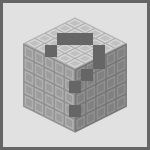Construction Pump: Difference between revisions
| (3 intermediate revisions by the same user not shown) | |||
| Line 16: | Line 16: | ||
==How to use== | ==How to use== | ||
Connect a pipe from the blue side to | Connect a pipe from the blue side to one or more drains. More drain equals more volume per second the pump can receive. Tip: Make sure the pipe are connected to the back side of the drain and the drain is configured to drain sources. | ||
Connect a pipe from the red side to | Connect a pipe from the red side to where ever you want the liquid to go. Remember the liquid needs to go somewhere or the pump will not drain anything. Hint: you can drain one area to another using a drain as an output. | ||
==Crafting== | ==Crafting== | ||
{{Grid/Crafting Table | {{Grid/Crafting Table | ||
|A1 = | B1 = | |A1 = Steel Plate | B1 = Advanced Circuit | C1 = Steel Plate | ||
|A2 = | |A2 = Valve | B2 = Motor | C2 = Valve | ||
|A3 = | |A3 = Steel Plate | B3 = Steel Plate | C3 = Steel Plate | ||
| Output = , 1 | | Output = Construction Pump , 1 | ||
}} | }} | ||
{{Fluid Mechanics}} | {{Fluid Mechanics}} | ||
Latest revision as of 05:50, 22 April 2013
The construction pump is based around the ideal of real world pumps. It needs an input pipe set connected to at least one Fluid Drain. Then it needs an output pipe set connected to something it can pump water into.
Connections
Red = output to tanks or storage
Blue = input connection to drain block
Other: Wires or redstone
How to use
Connect a pipe from the blue side to one or more drains. More drain equals more volume per second the pump can receive. Tip: Make sure the pipe are connected to the back side of the drain and the drain is configured to drain sources.
Connect a pipe from the red side to where ever you want the liquid to go. Remember the liquid needs to go somewhere or the pump will not drain anything. Hint: you can drain one area to another using a drain as an output.
Crafting
| |||||||||||