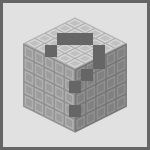Imprinter: Difference between revisions
Undo revision 6971 by BeckBroJack (talk) |
No edit summary |
||
| (2 intermediate revisions by 2 users not shown) | |||
| Line 1: | Line 1: | ||
{{Block | {{Block | ||
|mod=Assembly Line | |mod=Assembly Line | ||
}} | }} | ||
{{removed}} | |||
The '''imprinter''' is a machine that imprints an item's data onto a piece of imprint. With this machine you can define what item the [[imprint]] contains. An imprint can be used for various machines as filters as well as for ease of crafting in the imprinter. | The '''imprinter''' is a machine that imprints an item's data onto a piece of imprint. With this machine you can define what item the [[imprint]] contains. An imprint can be used for various machines as filters as well as for ease of crafting in the imprinter. | ||
| Line 10: | Line 8: | ||
[[File:GUI Imprinter.png|thumbnail|The Imprinter's GUI]] | [[File:GUI Imprinter.png|thumbnail|The Imprinter's GUI]] | ||
== Imprinting == | == Imprinting == | ||
| Line 18: | Line 15: | ||
==== Example: ==== | ==== Example: ==== | ||
{{Grid/Imprinter | {{Grid/Imprinter | ||
|A1=Imprint|A2=Iron (Ore)|A3= | |A1=Imprint|A2=Iron (Ore)|A3= | ||
| Line 26: | Line 22: | ||
|A1=|A2=Iron (Ore)|A3=Imprint | |A1=|A2=Iron (Ore)|A3=Imprint | ||
}} | }} | ||
== Crafting with the Imprinter == | == Crafting with the Imprinter == | ||
| Line 32: | Line 29: | ||
==Crafting== | ==Crafting== | ||
{{Grid/Crafting Table | {{Grid/Crafting Table | ||
|A1=Steel Ingot|B1=Ink Sac|C1=Steel Ingot | |A1=Steel Ingot|B1=Ink Sac|C1=Steel Ingot | ||
|A2=Steel Ingot|B2=Sticky Piston|C2=Steel Ingot | |A2=Steel Ingot|B2=Sticky Piston|C2=Steel Ingot | ||
Latest revision as of 13:24, 20 October 2013
The imprinter is a machine that imprints an item's data onto a piece of imprint. With this machine you can define what item the imprint contains. An imprint can be used for various machines as filters as well as for ease of crafting in the imprinter.
If you already have an imprint with an item on it you can craft this item if you have the resources.
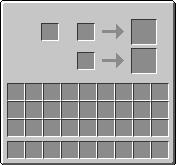
Imprinting
When imprinting an item, the Imprint is placed in the first slot, of the first row. Place the item you want to imprint into the second slot (in this example, Iron Ore). When placed properly, in the third slot of you will see an Imprint with a new line on it saying: Iron Ore.
In order to Imprint more than one item on the Imprint simply place the newly generated imprint (the one with Iron Ore as used in the example earlier) into the first slot, then change the item in the second slot (Imprinters do not consume your item to imprint) and you will get an Imprint with two items on it.
Example:
| Imprinter | |||
| Crafting: | |||
After placing the items you can retrieve the new Imprint from the third slot:
| Imprinter | |||
| Crafting: | |||
Crafting with the Imprinter
The bottom part of the GUI in the Imprinter is used for crafting. First, put your imprint in the bottom left slot. The Imprinter will look through the list of items inside the imprint and try to craft out the item on the bottom right slot. If you have sufficient amount of resources in the Imprinter's inventory (9 slots above the player's inventory) then your item will be crafted.
Crafting
Tutorial Videos
| ||||||||