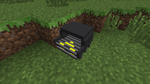Manipulator: Difference between revisions
m →Retrieving items: clean up, typos fixed: Conveyer → Conveyor, a adjacent → an adjacent |
No edit summary |
||
| (12 intermediate revisions by 9 users not shown) | |||
| Line 1: | Line 1: | ||
{{Block|mod = Assembly Line|type = Item Handling|gravity = No|transparent = No|tool=Wooden Pickaxe|Renewable = No|involt=120v|outvolt=N/A|capacity=N/A|stackable=64}} | {{Block|mod = Assembly Line|type = Item Handling|gravity = No|transparent = No|tool=Wooden Pickaxe|Renewable = No|involt=120v|outvolt=N/A|capacity=N/A|stackable=64}} | ||
{{removed}} | |||
For those that have played the build craft mod this is your wooden pipe and engine. As well as you normal pipe input into machines. | |||
This machine will push all items that | This machine will push all items that feed into it into an inventory behind it. If no inventory exists, it will spit the item out behind it. If the manipulator is shift-clicked with a wrench, it will change its mode to output mode, and will take items from the inventory and eject them out the front. If the inventory does not exist, it will simply suck nearby items into it. The manipulator can interact with inventories on all of its sides. Items can be manually thrown or dropped into the manipulator, making it useful for farms and avoiding large sections of downward conveyor belts. | ||
The Manipulator needs to be powered. Connect it with the same power as the [[Conveyor Belt]] in order to have it working. Power the Manipulator from below. | The Manipulator needs to be powered. Connect it with the same power as the [[Conveyor Belt]] in order to have it working. Power the Manipulator from below. | ||
| Line 8: | Line 10: | ||
=== Retrieving items === | === Retrieving items === | ||
In order for the Manipulator to retrieve one item from an adjacent chest or machine the Manipulator needs a Redstone signal. You can connect a Lever or make a Redstone timer to have it retrieve items and place it on the Conveyor belt. It only takes 1 item per Redstone signal. | In order for the Manipulator to retrieve one item from an adjacent chest or machine, the Manipulator needs a Redstone signal. You can connect a Lever or make a Redstone timer to have it retrieve items and place it on the Conveyor belt. It only takes 1 item per Redstone signal. | ||
=== Placing items === | === Placing items === | ||
When the Manipulator is | When the Manipulator is set to place items into an inventory it does not need a Redstone signal. It will automatically place the item into the adjacent inventory. If you want to insert items into machinery you need to make sure the Manipulator is placed properly on the machine. For example a Furnace takes its items from the top. In order to place items in that slot, place the Manipulator on the top of the Machine. | ||
You will need to power the machine with electricity in order for it to accept items. | You will need to power the machine with electricity in order for it to accept items. | ||
== Recipe == | == Recipe == | ||
{{Grid/Crafting Table | {{Grid/Crafting Table | ||
| A1 = Dispenser | B1 = Basic Circuit | C1 = | | A1 = Dispenser | B1 = Basic Circuit | C1 = | ||
| Line 27: | Line 27: | ||
==Tutorial Videos== | ==Tutorial Videos== | ||
{{#ev:youtube| | {{#ev:youtube|nfnRI56Eels}} | ||
{{#ev:youtube|ar7UMWnCRsY}} | |||
==Trivia== | ==Trivia== | ||
Latest revision as of 13:23, 20 October 2013
| Mod | |
| Type |
Item Handling |
| Input Voltage |
120v |
| Output Voltage |
N/A |
| Capacity |
N/A |
| Tool | |
| Stackable |
64 |
For those that have played the build craft mod this is your wooden pipe and engine. As well as you normal pipe input into machines.
This machine will push all items that feed into it into an inventory behind it. If no inventory exists, it will spit the item out behind it. If the manipulator is shift-clicked with a wrench, it will change its mode to output mode, and will take items from the inventory and eject them out the front. If the inventory does not exist, it will simply suck nearby items into it. The manipulator can interact with inventories on all of its sides. Items can be manually thrown or dropped into the manipulator, making it useful for farms and avoiding large sections of downward conveyor belts.
The Manipulator needs to be powered. Connect it with the same power as the Conveyor Belt in order to have it working. Power the Manipulator from below.
Contents
Using the Manipulator
Retrieving items
In order for the Manipulator to retrieve one item from an adjacent chest or machine, the Manipulator needs a Redstone signal. You can connect a Lever or make a Redstone timer to have it retrieve items and place it on the Conveyor belt. It only takes 1 item per Redstone signal.
Placing items
When the Manipulator is set to place items into an inventory it does not need a Redstone signal. It will automatically place the item into the adjacent inventory. If you want to insert items into machinery you need to make sure the Manipulator is placed properly on the machine. For example a Furnace takes its items from the top. In order to place items in that slot, place the Manipulator on the top of the Machine.
You will need to power the machine with electricity in order for it to accept items.
Recipe
Tutorial Videos
Trivia
- You can use the Manipulator to feed rockets automatically into Missile Launchers.
| ||||||||