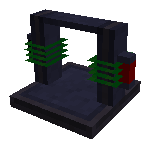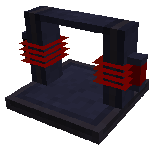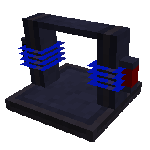Transformer: Difference between revisions
No edit summary |
No edit summary |
||
| (5 intermediate revisions by 2 users not shown) | |||
| Line 21: | Line 21: | ||
== 60 Volt Transformer == | == 60 Volt Transformer == | ||
The transformer is used to convert voltage in Universal Electricity up or down. The default setting will be DOWN converting voltage | The transformer is used to convert voltage in Universal Electricity up or down. The default setting will be DOWN, converting voltage from 120 to 60 volts. If you shift+right-click the transformer block with a Basic Components wrench, you can change the transformer into UP converting mode where it will convert 60 volts to 120 volts. You can right click with out a wrench and check whether the setting is up or down, will display on chat box. | ||
=== Crafting === | === Crafting === | ||
| Line 76: | Line 76: | ||
}} | }} | ||
</td></tr></table><br clear="left"><br /> | </td></tr></table><br clear="left"><br /> | ||
==Tips== | |||
*Use the [[Handheld Multimeter]] to check the voltage you're outputting | |||
*Like all other components, ensure that you connect the transformer according to the red (input) and black (output) sides. A basic component wrench can be used to turn the transformer into the correct position. | |||
*A simple way of stepping down from a 240 volt output is to use a [[Down Transformer Upgrade]] which will decreases a machine's output by 120 volts (if the machine has a slot for such an upgrade). | |||
==Tutorials== | |||
{{#ev:youtube|-cEI4CNeX9s}} | |||
{{Electric Expansion}} | {{Electric Expansion}} | ||
Latest revision as of 01:58, 10 March 2013
Transformers are devices that are used to upgrade or downgrade the power output that is traveling through a power line. This is to help make all devices compatible with different power sources that generate different amount of power. There are currently three types of transformers, which are listed below.
Contents
60 Volt Transformer
The transformer is used to convert voltage in Universal Electricity up or down. The default setting will be DOWN, converting voltage from 120 to 60 volts. If you shift+right-click the transformer block with a Basic Components wrench, you can change the transformer into UP converting mode where it will convert 60 volts to 120 volts. You can right click with out a wrench and check whether the setting is up or down, will display on chat box.
Crafting
120 Volt Transformer
The transformer is used to convert voltage in Universal Electricity up or down. The default setting will be DOWN converting voltage by 120 volts. If you shift+right-click the transformer block with a Basic Components wrench, you can change the transformer into UP converting mode where it will add 120 volts to the input. You can right click with out a wrench and check whether the setting is up or down, will display on chat box.
Crafting
|
|
|
240 Volt Transformer
The transformer is used to convert voltage in Universal Electricity up or down. The default setting will be DOWN converting voltage by 240 volts. If you shift+right-click the transformer block with a Basic Components wrench, you can change the transformer into UP converting mode where it will add 240 volts to the input. You can right click with out a wrench and check whether the setting is up or down, will display on chat box.
Crafting
|
|
|
|
Tips
- Use the Handheld Multimeter to check the voltage you're outputting
- Like all other components, ensure that you connect the transformer according to the red (input) and black (output) sides. A basic component wrench can be used to turn the transformer into the correct position.
- A simple way of stepping down from a 240 volt output is to use a Down Transformer Upgrade which will decreases a machine's output by 120 volts (if the machine has a slot for such an upgrade).
Tutorials
| |||||||||||||||||||||||