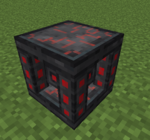Fortron Capacitor: Difference between revisions
m →Modules |
|||
| (2 intermediate revisions by one other user not shown) | |||
| Line 25: | Line 25: | ||
* Right-clicking the Capacitor and entering the desired frequency number into its GUI screen, or | * Right-clicking the Capacitor and entering the desired frequency number into its GUI screen, or | ||
* Shift-right-clicking the Capacitor while holding a [[Frequency Card]]. | * Shift-right-clicking the Capacitor while holding a [[Frequency Card]]. | ||
[[File:Fortron Capacitor GUI.png|frameless|left|The GUI for the Fortron Capacitor]] | |||
| Line 40: | Line 56: | ||
== Modules == | == General Modules == | ||
A Fortron Capacitor may be augmented with various modules to enhance its capabilities. | A Fortron Capacitor may be augmented with various modules to enhance its capabilities. | ||
* Speed Module: Allows the Capacitor to transfer Fortron to and from machines more quickly. Each module increases the transfer rate by 50J. | * [[Scale Module]]: Enables the Capacitor to link with other MFFS machines over a larger distance. Each module increases the range by 1 block from the default of 15 blocks. | ||
* Capacity Module: Increase the amount of Fortron the Capacitor is able to store by 10kJ | * [[Speed Module]]: Allows the Capacitor to transfer Fortron to and from machines more quickly. Each module increases the transfer rate by 50J. | ||
* [[Capacity Module]]: Increase the amount of Fortron the Capacitor is able to store by 10kJ. | |||
== Notes == | == Notes == | ||
Latest revision as of 09:53, 21 May 2013
| Mod | |
| Type |
Machine |
| Input Voltage |
N/A |
| Output Voltage |
N/A |
| Capacity |
500 kJ |
| Tool |
? |
| Stackable |
Yes (64) |
The Fortron Capacitor serves as an energy storage and management device for MFFS machines. It is designed to collect the Fortron energy generated by a Coercion Deriver and transfer it to other machines that need Fortron to operate.
A Capacitor acts as a "hub" for other machines by linking them together and supplying them with Fortron energy so they can function as a collective.
Contents
Usage
Place the Capacitor and set which frequency it should use. By default, Capacitors use frequency number 0, but this can be changed either by:
- Right-clicking the Capacitor and entering the desired frequency number into its GUI screen, or
- Shift-right-clicking the Capacitor while holding a Frequency Card.

Activate the Fortron Capacitor by supplying it with a Redstone signal. Once activated, the Capacitor will change from red to blue and begin transferring Fortron between other MFFS devices that use the same frequency and are within range (default: 15 blocks).
Crafting Recipe
| Fortron Capacitor | ||||
General Modules
A Fortron Capacitor may be augmented with various modules to enhance its capabilities.
- Scale Module: Enables the Capacitor to link with other MFFS machines over a larger distance. Each module increases the range by 1 block from the default of 15 blocks.
- Speed Module: Allows the Capacitor to transfer Fortron to and from machines more quickly. Each module increases the transfer rate by 50J.
- Capacity Module: Increase the amount of Fortron the Capacitor is able to store by 10kJ.
Notes
Like other MFFS machines, the Fortron Capacitor can only be broken by shift-right-clicking on it with a Wrench.
A Fortron Capacitor can be activated without the need for a Redstone signal by clicking the Redstone Torch button in the top-left corner of its GUI.
| |||||||||||||||||||||||